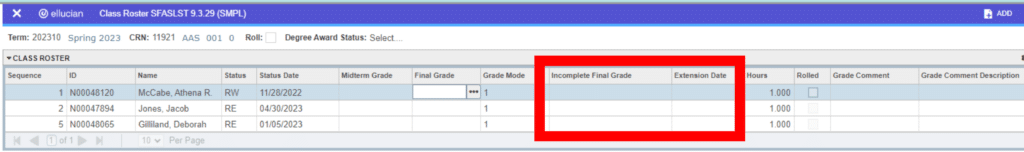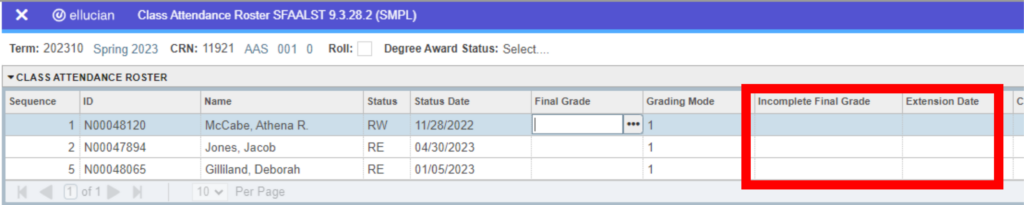This process allows an incomplete grade to be replaced by a final grade, by running a Banner Process, if a manual entry has not been made to the incomplete grade by a specified date. The following setup is required & ideally should be set up BEFORE registrations within a Term:
- On SHAGRDE you will want to “check” the Incomplete Grade Ind box for every grade that represents an “Incomplete” grade and enter a University Policy default grade (in the Incomplete Grade Default box). The Incomplete Default Grade is the grade that will replace the incomplete grade after the extension deadline has passed.
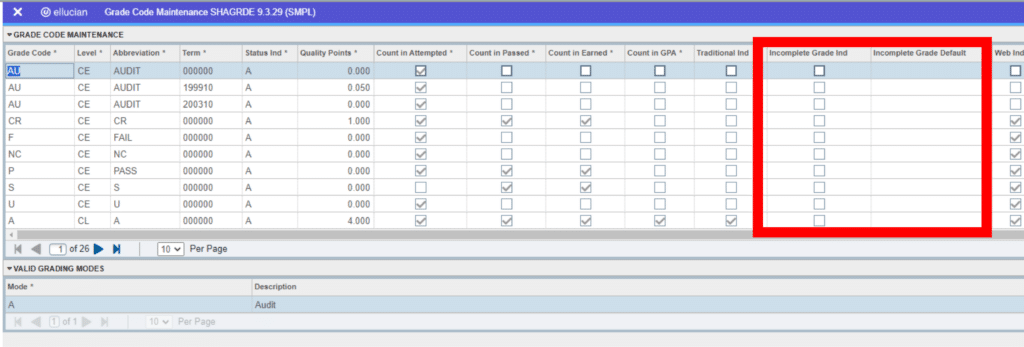
2. On SOATERM (for each desired Part of Term) enter the Extension Date for the incomplete grade. The extension date is the date Banner will validate against when the Incomplete Grade Process is run. If the extension date is “today” or in the past, Banner will automatically update the Incomplete Grade to the Incomplete Default Grade. If no extension date is entered, the date will default to the last day of the term.
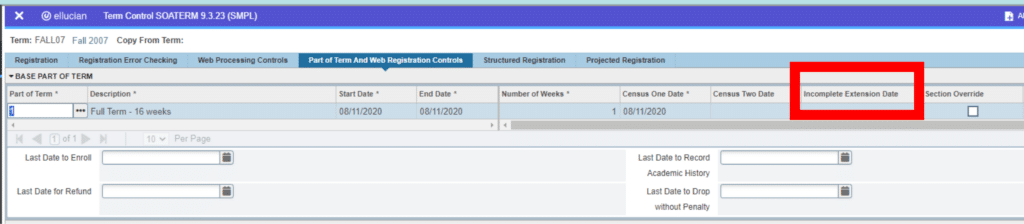
3. On SHAINCG, set up the rules for the Incomplete Default Grade and the Incomplete Extension Date. Check the Override Grade if you want to allow the faculty to be able to pick a Grade besides the Incomplete Default Grade.
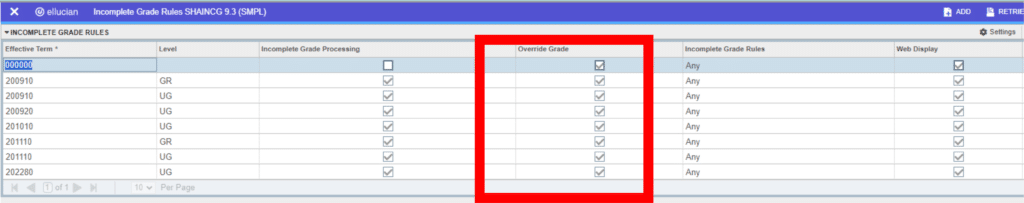
Utilize the ANY, Shorten or Lengthen options on the Incomplete Grade Rules to allow the faculty to adjust the Incomplete Extension Date.
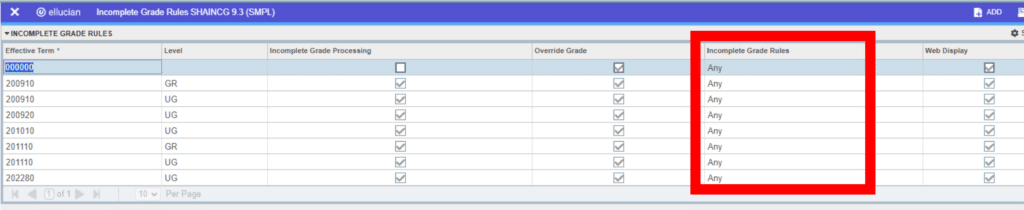
4. On a schedule, daily or by term, run the process, SHRCINC. The Incomplete Grade process will automatically change the entered grade from incomplete to the Incomplete Default Grade on the Incomplete Extension Date.
- Enter Desired Term Code (this is the term that you want to update Incomplete Grades)
- Optional to Enter a LEVEL
- Optional to Enter CRN
- Enter a Reason Code (this is a reason for the grade entry for “why it is being changed”)
- Chose to Include Student ID or NOT within Print
- Chose to break your Print job by Term, CRN, or NOT at allChose your Run Mode (Audit or Update)
- Future Date can only be used in AUDIT mode
- Optional to a Enter Grade CommentDecide to Recalculate GPA (Yes or No)
- Decide to Print Grade Substitutions (Yes or No)
- Enter USERID for person who will be seen as the “grade changer”
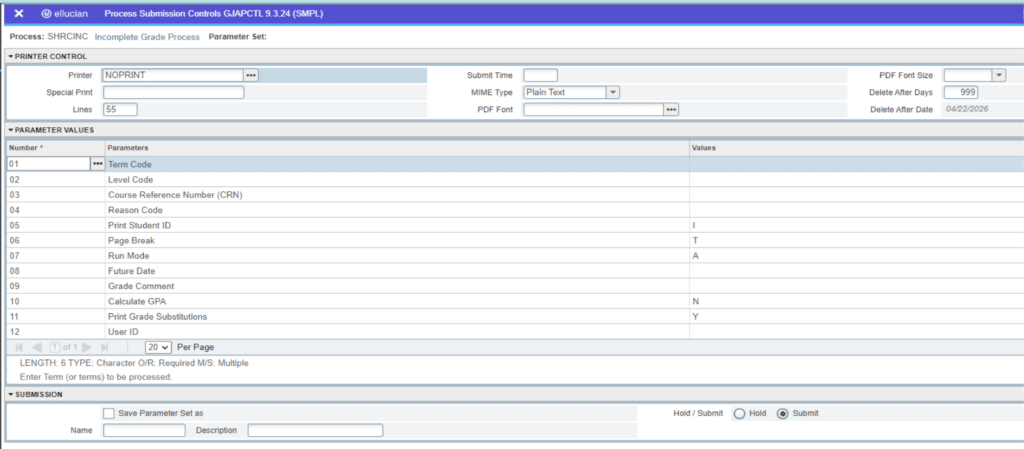
5. Various other forms have been modified to track Incomplete Default Grade and the Incomplete Extension Date Information, including SHRROLL, SFASLST, SFAALST, and SHATCKN.